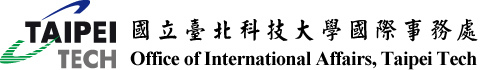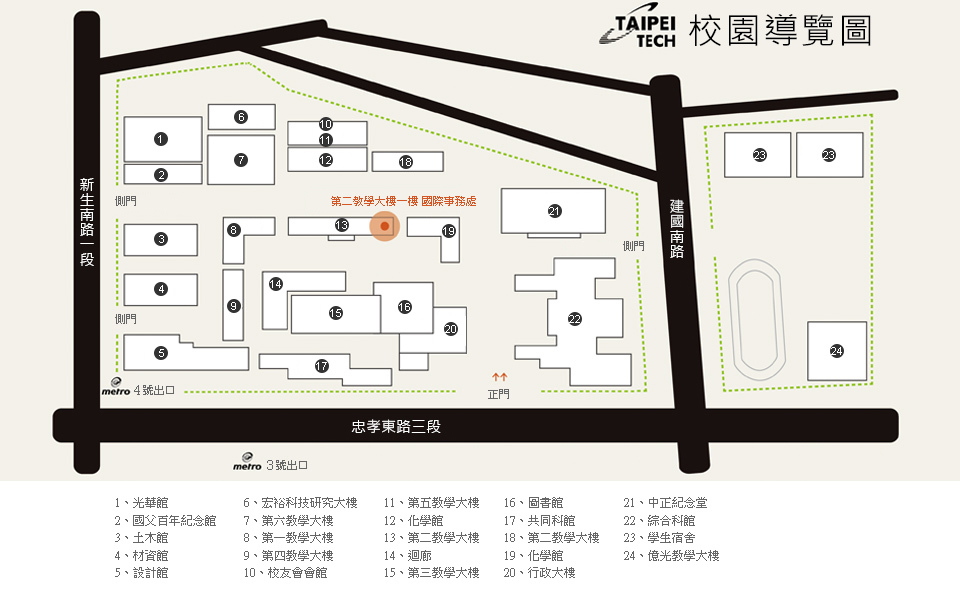Access the NTUT Gmail account
How to access the NTUT Gmail account? (Degree/Exchange Students available)
Step 1. Enter the Gmail Log in Page
Step 2. Account: t+ “student number”@ntut.org.tw
(Example: t113000001@ntut.org.tw) Please include the @ntut.org.tw!!
Step 3. Password for first log in could be (please try until one works):
1. 8 digits of your date of birth (Example: 20000123)
2. first 8 digits of your ARC number + tW (Example: A0000000tW)
3. 8 digits of your date of birth +tW (Example: 19990822tW)
For more information, please refer to the Computer & Network Center >>> https://cnc.ntut.edu.tw/p/406-1004-4600,r1210.php?Lang=zh-tw
rightMenu
- Degree Students
- Student Status Eligibility Check
- Admissions - International Students
- Admissions - Overseas Chinese Students
- Admissions - Mainland Chinese Students
- Information for New Students
- Tuition and Fees
- Scholarships
- Scholarship Renewal
- Other Scholarships
- Health & Insurance
- Housing
- Forms Download
- Apply for Taiwan Visa and Alien Resident Certificate (ARC)
- Pay The Tuition Bill
- Apply for Work Permit
- Get to Taipei Tech from Taoyuan International Airport
- Notarize and Authenticate Your Degree
- Apply for NSTC International Conference Funding
- Take General Education Courses
- Access the NTUT Gmail account
- Ask for Leave of Absense
- Report a Lost Student ID Card / Apply for a new Student ID Card
- Apply for Suspension/Drop-out and Resumption of Study
- Transportation Information
- Campus Map
- Taipei Tech Academic Calendar
- Course Selection Information
- Payment Information
- Taipei Tech Dormitories Information
- Library Regulations
- Campus Services
- Student ID Card Reapplication
- Health Care Center
- Emergency Contacts
- Applying for a mobile / cell phone & number
- Restaurants around Campus
- Hospital/Clinic Information
- Market Locations
- Bank Information
- Off Campus Housing
- Electricity and Voltage
- Weather in Taiwan
- Travel Directions to the Taipei Grand Mosque
- Visa Information