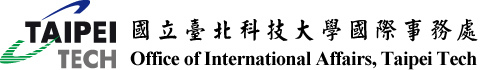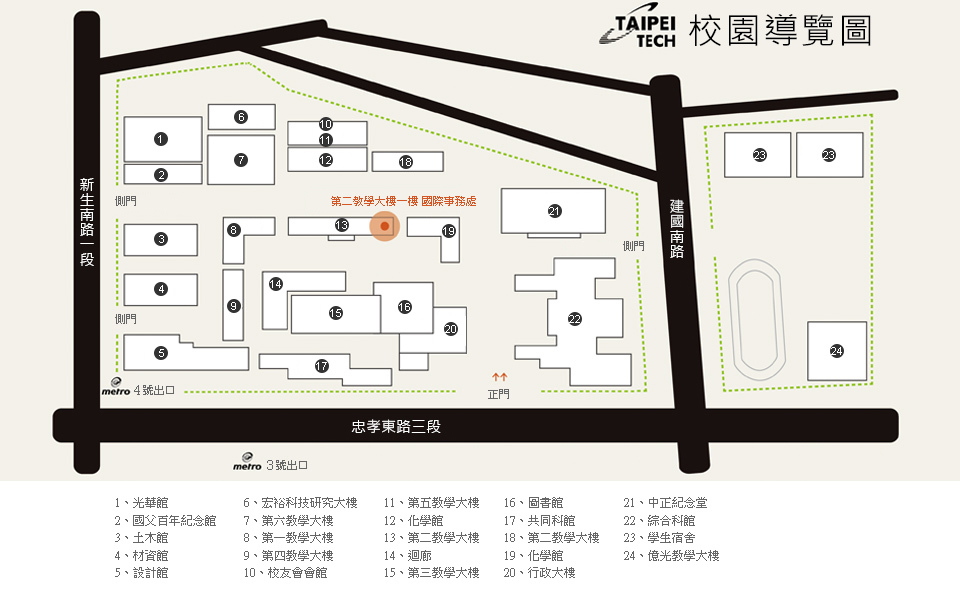Ask for Leave of Absense
Step 1. Log in the student portal of NTUT: https://nportal.ntut.edu.tw/index.do?thetime=1625012556842
Step 2. Choose 學務系統➜學生請假系統➜Select the type of leave of absence of yours (假單類別)
Step 3. Choose the date and confirm (請假日期確認) and type the reason of your absence.
Step 4. Click on the class session you want to ask for.
Step 5. Preview(預覽)
Step 6. Upload related documents as proof.
Step 7. Click 確認送出
Step 8. Click 查詢個人請假紀錄 on the left side of the page.
Step 9. Click 查詢
There should be two kinds of paper of leave of absence: digital and paper.
A. Digital: the system will send out the application to the offices.
B. Paper: click on the number of which you would like to print out. Print it out and then send to each required office by yourself.
rightMenu
- Degree Students
- Student Status Eligibility Check
- Admissions - International Students
- Admissions - Overseas Chinese Students
- Admissions - Mainland Chinese Students
- Information for New Students
- Tuition and Fees
- Scholarships
- Scholarship Renewal
- Other Scholarships
- Health & Insurance
- Housing
- Forms Download
- Apply for Taiwan Visa and Alien Resident Certificate (ARC)
- Pay The Tuition Bill
- Apply for Work Permit
- Get to Taipei Tech from Taoyuan International Airport
- Notarize and Authenticate Your Degree
- Apply for NSTC International Conference Funding
- Take General Education Courses
- Access the NTUT Gmail account
- Ask for Leave of Absense
- Report a Lost Student ID Card / Apply for a new Student ID Card
- Apply for Suspension/Drop-out and Resumption of Study
- Transportation Information
- Campus Map
- Taipei Tech Academic Calendar
- Course Selection Information
- Payment Information
- Taipei Tech Dormitories Information
- Library Regulations
- Campus Services
- Student ID Card Reapplication
- Health Care Center
- Emergency Contacts
- Applying for a mobile / cell phone & number
- Restaurants around Campus
- Hospital/Clinic Information
- Market Locations
- Bank Information
- Off Campus Housing
- Electricity and Voltage
- Weather in Taiwan
- Travel Directions to the Taipei Grand Mosque
- Visa Information